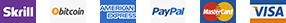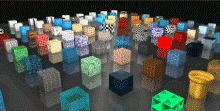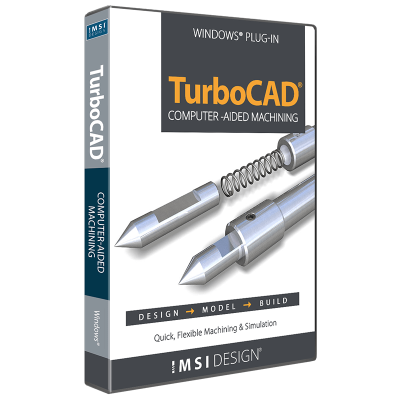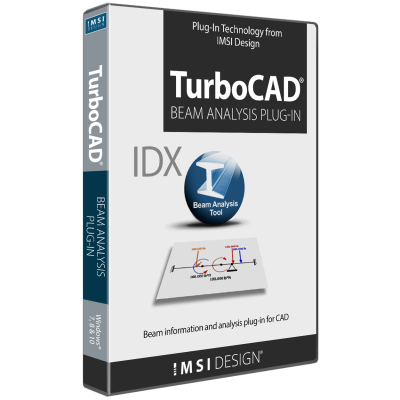The LightWorks® Plug-in for TurboCAD® offers a powerful rendering engine that enables quick and easy presentations of designs. For users seeking enhanced rendering options, this plug-in boosts the program’s photo-realistic rendering capabilities with high-power, robust rendering features.
- Direct Integration: Integrates seamlessly with the TurboCAD® Material Editor.
- Custom Creation: Allows the creation of custom colors, materials, and effects.
- Versatile Textures: Supports both bitmap-based textures and procedural materials.
- Adjustable Lighting: Features OpenGL-based lights that can be adjusted in the TurboCAD® Design Director.
- Advanced Luminance: Includes luminances with advanced lighting properties.
Lighting & Luminance
The LightWorks® Plug-in for TurboCAD® provides robust support for lighting and luminances.

Lights are OpenGL-based, quick to add and use, but offer fewer options compared to luminances. Properties of lights can be adjusted in the Design Director, which also allows creating light sets that can be toggled on or off as a group.
Light Types Include:
- Ambient: General lighting that illuminates the entire scene.
- Directional Light: Originates from a specific direction and does not fade with distance.
- Headlight: A directional light sourced at the camera, always illuminating from the user's viewpoint.
- Point: Emits light equally in all directions.
- Spot Light: Projects a directional light from a point in a cone shape.
- Sky Light: Simulates outdoor sunlight with a simple directional light source.
Each light type has properties that can be managed, such as color, intensity, fall-off, and shadow softness. Directional-specific properties may include beam sharpness, penumbra, and umbra angles.

Luminances include advanced lighting properties that can be assigned to the entire model or to specific objects within it. Multiple lights can be combined, allowing for an Ambient luminance to be enhanced by additional lights and luminances.
Luminances include:
- Ambient: Illuminates all surfaces equally, regardless of orientation.
- Area: Simulates a luminous surface.
- Area Goniometric: Combines both area light and goniometric properties.
- Area Sky: Covers the light passing through portals such as windows or doors.
- Distant: Provides consistent, directional, and parallel illumination.
- Eye: Sourced at the viewpoint.
- Goniometric: Directed light defined by an .ies file, often provided by lighting manufacturers for their bulbs or fixtures.
- Point: Emanates from a single point in all directions.
- Projector: Projects a graphic image onto a solid object based on a raster image file and can be combined with environmental dust or fog for cinematic effects.
- Simple Environment: Lights a scene based on an environmental map such as an HDR image or a .jpg/.png file.
- Simple Sky: Lights the model based on a uniformly bright hemispherical dome.
- Sky: Simulates sky light, providing soft and natural shadows and is modeled as a hemisphere of infinite radius positioned above the center of the model.
- Spot: Provides directional light constrained to a cone.
- Sun: Projects a spot light from a distant point to simulate outdoor sunlight, and when combined with Sky lights, creates a realistic rendering effect.
Each light and luminance come with numerous properties. When combined effectively, the possibilities are endless. Create natural lighting for various conditions, artificial lighting to simulate any environment, or mood lighting to emphasize elements of a design and provide impact. Lighting is a powerful element in the design communication process.
Materials
The LightWorks® Plug-in for TurboCAD® integrates directly with TurboCAD’s Material Editor, providing numerous shaders to create materials and their finishes with a real-time preview, available even on model selections. Each shader includes detailed descriptions in the dialog window to simplify the creation and alteration process.
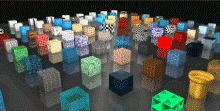
With over 500 included materials and the ability to create hundreds of custom colors, materials, and effects, this plug-in significantly extends rendering capabilities. LightWorks® materials include bitmap-based textures and procedural materials, which are calculated to avoid repetitive tiling.
Bitmap textures can be imported into TurboCAD® and used as material textures, supporting objects with alpha channel transparency. This is particularly useful for elements like entourage or landscaping, where a 2D image of a tree can render much faster than a high-polygon 3D model with individually calculated leaves.
This setup enhances the material creation process, providing extensive options for achieving high-quality, photorealistic renders.