- New
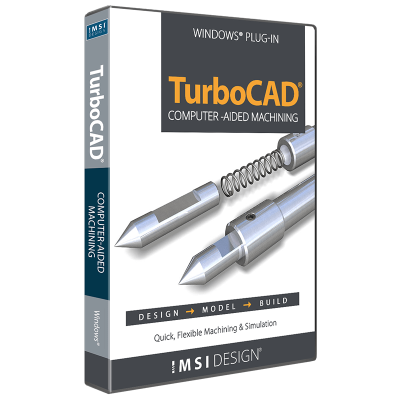
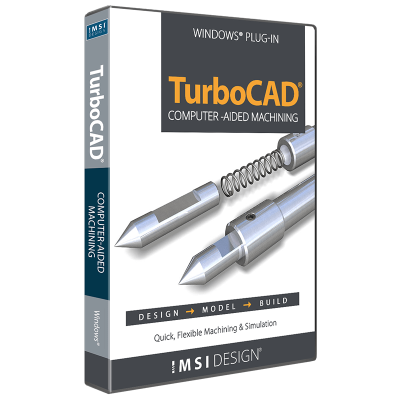
The Professional Machine Shop Solution
The CAM Plug-in for TurboCAD Platinum is the machinist’s choice for 2.5D CAD. This powerful plug-in generates native G-code for your machining equipment with no need for a post-processor. It includes a built-in communication module that allows you to set up your CNC controller effortlessly!
 Security policy
Security policy
(edit with the Customer Reassurance module)
 Delivery policy
Delivery policy
(edit with the Customer Reassurance module)
 Return policy
Return policy
(edit with the Customer Reassurance module)
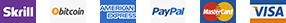
Guarantee safe & secure checkout
With many CAM products, there are several distinct activities:
Any change to the drawing, the paths, or the tool size, and many applications force you to go back to step 1. Not with the CAM Plug-in for TurboCAD Platinum! This plug-in performs steps 1-6 in an associative manner, so a change to bit size or a design change to add a peck-drilled pocket can be performed at any time, and all other steps, including the G-code, are automatically updated. Work on the project in the order that makes sense to you. Design changes, revisions, and secondary milling for precise finishing can all be made quickly and efficiently.
Productivity is further enhanced with design simulation and 3D rendered views of the completed part. The plug-in offers step-by-step simulation in 3D wireframe, hidden line, or rendered mode. Models may be viewed in completed rendered mode or exported as STL solid models. CNC programmers will see significant time and material savings by spotting and correcting errors before the DNC downloads G-codes to the controller.
Using the TurboCAD Platinum constraints in the design means that an entire part may be automatically modified by changing a single variable dimension. With the single value being entered, all corresponding drill paths and G-codes are updated. This is a simple way to define entire part families.
TurboCAD® Platinum 2019 or 2020 32-bit. Microsoft Windows 11, Windows 10, Windows 8 (64-bit). 8+ GB RAM. 1 Gigahertz (GHz) or faster CPU.
Note: This plug-in is only compatible with TurboCAD Platinum 2019 or 2020 32-bit. You must purchase the version of the plug-in that matches your TurboCAD Platinum version. If you upgrade your TurboCAD Platinum software, you can download an updated version of this plug-in at no additional charge.