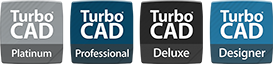Photorealistic Rendering & Visualization
TurboLux™ is a state-of-the-art rendering engine within TurboCAD® that leverages Physically Based Rendering (PBR) techniques. It models light and materials based on the laws of physics, accurately simulating the flow of light to produce photorealistic images. TurboLux™ supports PBR-compatible materials, offering over 800 fully-editable materials in the TurboCAD® Materials Palette. These materials include advanced features like normal, metallic, roughness, and height maps, enabling highly realistic renderings by simulating real-world imperfections such as scratches, roughness, smudges, or noise.
TurboLux™ also utilizes heterogeneous computing by leveraging OpenCL and CUDA, allowing it to run on multiple CPUs or Nvidia-based GPUs for optimized performance. Additionally, it includes features like a Denoiser to remove rendering artifacts and advanced caustics support for complex lighting scenes, making it particularly beneficial for interior design.
Heterogeneous Computing
TurboLux™ utilizes OpenCL and/or CUDA to leverage any number of CPUs or Nvidia-based GPUs available on your machine. This highly optimized rendering layer ensures performance scales nearly linearly with the number of computing devices, extracting maximum performance from your hardware for faster, high-quality rendered images.
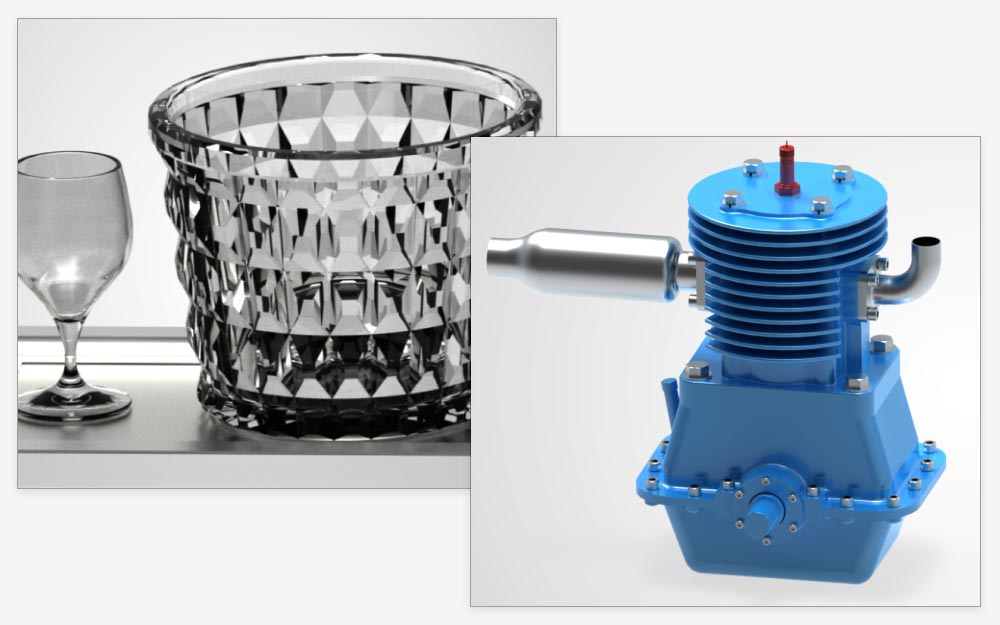
Denoiser
As a progressive rendering engine, TurboLux™ samples pixels towards a final rendered solution. Sometimes, this process can produce fireflies or unlit pixels. TurboLux's Denoiser removes these artifacts, accelerating progress towards a high-quality rendered solution in a significantly reduced time.
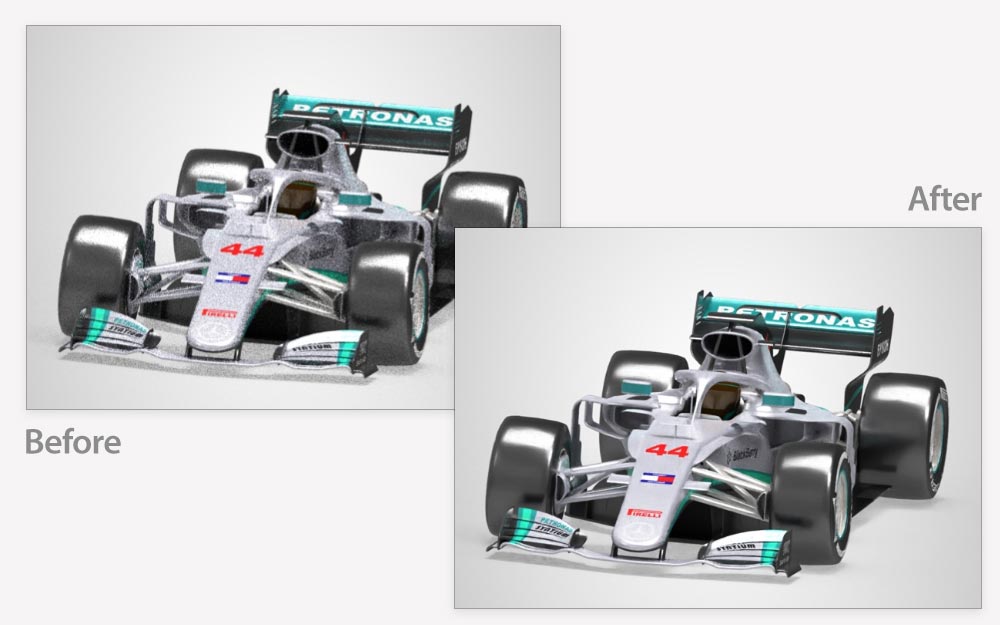
Caustics
Caustics are optical phenomena where light passes through materials like glass or water, reflecting and refracting into additional light rays of different wavelengths and colors. TurboLux™ supports advanced caustics with bidirectional path tracing, tracing light from both the camera and scene lights to render complex lighting scenes. This feature is particularly beneficial for interior design.

Optional Plug-Ins
The optional LightWorks® and RedSDK® Plug-ins for TurboCAD® significantly enhance lighting, luminance, and photorealistic rendering capabilities. These plug-ins result in more robust and high-powered renders by integrating directly with the TurboCAD® Material Editor and Design Director.
External References (Xrefs)
TurboCAD® allows all file formats that can be opened and imported (except bitmap images) to be used as an External Reference (Xref). Over 15 of the supported 3D formats can also be used with the Drafting Palette, enabling seamless integration. This means you can design your model in one application (e.g., SketchUp, AutoCAD, or SolidWorks), and any updates to the original model will automatically reflect in your views, sections, elevations, and floor plans in TurboCAD.
TurboCAD® offers complete control over Xref layers, even when managed through the Layer Filter function in the Design Director palette. Binding an Xref in the document converts the geometry into a block within the drawing, which can then be exploded to create simple geometry.
Additionally, TurboCAD® supports a drawing variable that defines how changes are applied when the Xref is reloaded. Drawings with Xrefs can be saved in TCW, 2CD, or DWG format, maintaining Xref properties. However, only another DWG will be recognized as an Xref if opened in an application other than TurboCAD.
The XClip command enhances working with external references by allowing you to define the boundaries of the region to incorporate the desired portion of the Xref into your drawing.