Compatibility and File Sharing
TurboCAD® provides outstanding interoperability and data-sharing capabilities, offering comprehensive file import and export options that cater to the needs of designers across various industries. With support for a broad range of file formats, TurboCAD® facilitates integration with leading design software such as SketchUp®, AutoCAD®, SolidWorks®, Rhino®, and more. This ensures users can import models or export designs with ease, promoting collaborative workflows and compatibility across platforms. Whether working with detailed 2D drafts, intricate 3D models, or advanced BIM data, TurboCAD® allows for the accurate and efficient exchange of complex information, streamlining projects and enhancing productivity in diverse design environments.
Teigha ODA Library
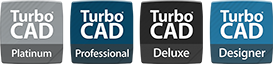
TurboCAD® uses the latest Teigha ODA library to ensure optimal compatibility and performance for a wide range of file formats and CAD functionalities.
STEP Support using ODA
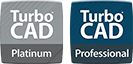
TurboCAD® includes STEP support via ODA, allowing robust and reliable exchanges of STEP files. This feature ensures the accurate transfer and maintenance of complex data across different CAD systems.
Rhino® 3D Filter
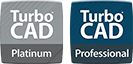
The Rhino 3D® filter supports the latest versions of OpenNURBS SDK, ensuring compatibility and smooth integration with Rhino 3D® models for efficient workflows.
IFC Import

TurboCAD® handles IFC Import using the latest standards, allowing for accurate and efficient processing of IFC files in Building Information Modeling (BIM) projects.
SketchUp® SDK
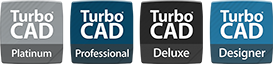
TurboCAD® incorporates the latest SketchUp® SDK, ensuring compatibility with current SketchUp® files for effective project integration.
SVG Import
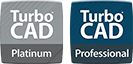
TurboCAD® integrates the NanoSVG library to enable the importing and working with SVG (Scalable Vector Graphics) files, offering precision and flexibility in handling vector graphics.
3DM Import for Rhino® Block Insertions
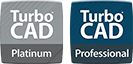
TurboCAD® supports block insertion directly through the 3DM import process, allowing effective management and incorporation of Rhino® geometries into CAD projects.
File Recovery Capability
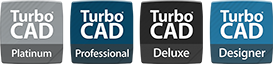
TurboCAD® features robust file recovery capabilities that allow it to read corrupted TCW files. Even if some data is missing, the software retrieves accessible portions, reducing data loss and ensuring continuity in design workflows.



