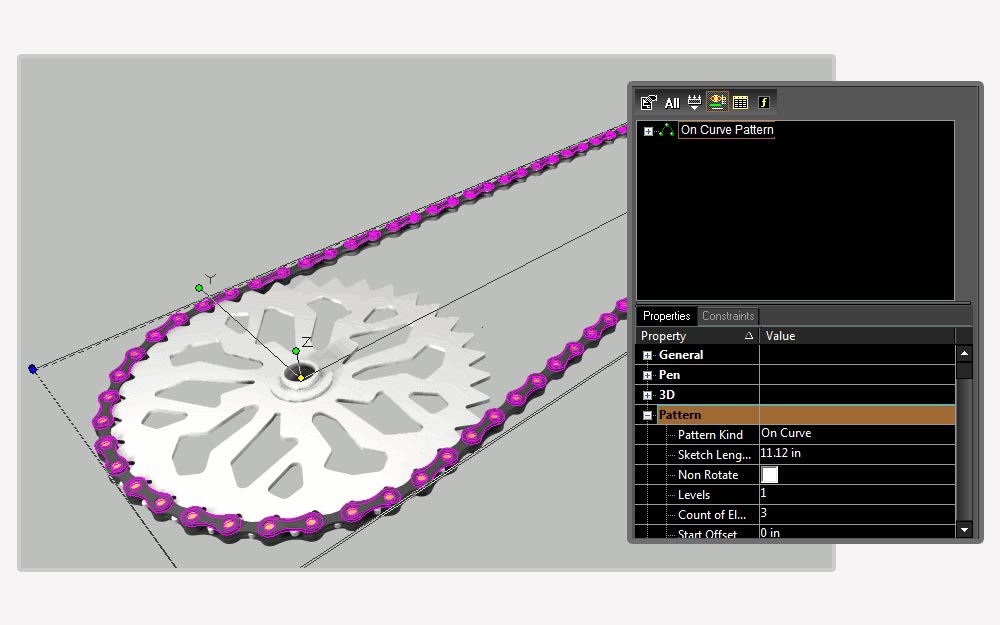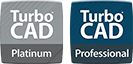Parametric Drawing
Parametric drawing enhances precision and productivity in design. With greater control through geometric and dimensional constraints, designs can be modified quickly and efficiently. The Calculator Palette allows setting values to driving dimensions, including formulaic relationships between objects, using various functions.
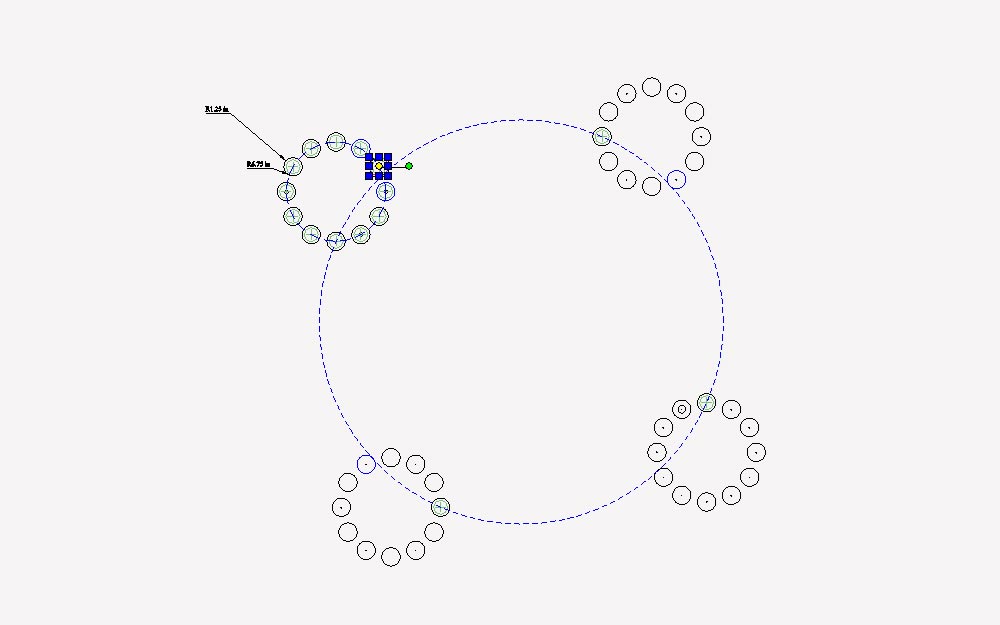
Rapid Revision Productivity
TurboCAD’s constraint system integrates the D-Cubed™ 2D DCM constraint manager by Siemens Industry Software Limited, the same robust engine used by premium design platforms such as AutoCAD, Autodesk Inventor, CATIA, SolidWorks, NX, Solid Edge, and thinkdesign. Constraints, also known as variational sketching, offer greater control and productivity, empowering creativity. This enables faster creation of part families, quick incorporation of red-line changes, easy evaluation of different designs, and simple modification of linkages by adjusting a driving dimension.
Geometric Constraints
Geometric constraints define the relationship between geometric elements. TurboCAD® supports point to point coincident, point to line coincident, parallel, perpendicular, tangential, concentric, symmetrical, horizontal, vertical, and mid-point constraints.
Dimensional Constraints
Dimensional constraints specify the size of geometric entities. TurboCAD® supports equal radius, equal length, equal distance, distance, length, and angle constraints. With the auto-constrain feature, all possible constraints are attached to a selection. Setting auto-constrain ON while drawing adds relationships as you go. All standard dimension types can be used as driving dimensions, boosting productivity during drafting or revisions.
Pattern Constraints
Pattern constraints utilize the power of constraints, dimensions, and array tools to create parametrically defined arrays of drawn objects. By drawing any 2D geometry and activating auto constraints, array tools can be used to create arrays with variable dimensions managed in the Calculator Palette. TurboCAD® can create parametric 3D patterns from various entities, including ACIS Objects, Surface Objects, 2D Objects, 3D Objects, and Blocks.
Types of Patterns
TurboCAD® supports patterns on polyline, array, on curve, radial, spherical, and cylindrical. When creating an Array Pattern, modify rows, columns, levels, and distances between items in the array’s x, y, or z axis at any time.